Category: Nature Photography
Post Type:
Mixed Media
Photography
Mixed Media: Major | Cut flower from background. used gaussian blur on background replaced flower and worked in.png Created shadow around petals, used Topaz expressionist filter on flower. Cut center of flower, copied and pasted, added slight touch of plastic filter to it for the look of ice. Used slight bit of embossing on main flower
Pays
one point
and 2 member cents.
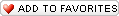
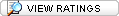
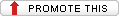


© Copyright 2025. helvi2 All rights reserved.
helvi2 has granted FanStory.com, its affiliates and its syndicates non-exclusive rights to display this work.
Posted: October 2, 2022
      |
Added icy touch to flower
Icy Passionflower
by helvi2
Interested in this? Contact The Artist
To create this I had to cut around every petaloid so none of the original background remained. I never thought I'd finish that job! I wanted to give the flower a3D and icy look so you felt you could snap the petals off. I think I explained most of what I did in artist notes. I did forget to mention that along with the gaussian blur background I used a radial foil filter to give the background an icy look. Thought about entering this in iPhone 7's contest for the letter "i" but changed my mind. I hope you enjoy what you see Thanks so much for stopping by! :o) Helvi
by helvi2 Interested in this? Contact The Artist
Mixed Media: Major | Cut flower from background. used gaussian blur on background replaced flower and worked in.png Created shadow around petals, used Topaz expressionist filter on flower. Cut center of flower, copied and pasted, added slight touch of plastic filter to it for the look of ice. Used slight bit of embossing on main flower
 Recognized |
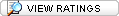

Icy Passionflower
by helvi2

You need to login or register to write reviews. It's quick! We only ask four questions to new members.
© Copyright 2025. helvi2 All rights reserved.
helvi2 has granted FanStory.com, its affiliates and its syndicates non-exclusive rights to display this work.

