Questions and Answers
General Questions
What are member dollars. What can I do with them?
Member dollars/coins are the currency of FanArtReview. Use your member dollars to buy certificates that will reward bonus member cents and/or points to reviewers. They can be earned by writing reviews on posted work. So the more reviews you write, the more you can promote what you post, and the more feedback you will receive.
Click here to view the shopping list of certificates.
Member dollars/coins are the currency of FanArtReview. Use your member dollars to buy certificates that will reward bonus member cents and/or points to reviewers. They can be earned by writing reviews on posted work. So the more reviews you write, the more you can promote what you post, and the more feedback you will receive.
Click here to view the shopping list of certificates.
What is a recognized work?
Most artwork never makes it past the available release page. A photograph, for example, is placed on the available release page when it is submitted. This is the "Review Period". The reviewers hold the precious stars that determine if this post will have life. That "life" is "recognized".
Recognized means it will appear on all the appropriate listings and also the site search engine. Artwork will only be placed on our for sale listings if it is recognized. Artists may still place a work for sale but it will only be listed in their private gallery, and it will not show up in our search engine and listings, unless it is recognized. This ensures buyers that they are viewing quality work for sale.
 A work is considered for this status after it has received fifteen reviews. Once eligible, it is considered at the end of each day.
A work is considered for this status after it has received fifteen reviews. Once eligible, it is considered at the end of each day.
When recognized, the work is moved onto the category listings and the for sale listing. It is picked up by the search engines and the ribbon shown here is displayed by the work in the artist's profile. The artist will be notified by a private message.
The site picks artwork for this status by looking at the ratings and the members that commented. All comments count, but good ratings from members that have earned blue stars (the more the better) carry more weight.
Most artwork never makes it past the available release page. A photograph, for example, is placed on the available release page when it is submitted. This is the "Review Period". The reviewers hold the precious stars that determine if this post will have life. That "life" is "recognized".
Recognized means it will appear on all the appropriate listings and also the site search engine. Artwork will only be placed on our for sale listings if it is recognized. Artists may still place a work for sale but it will only be listed in their private gallery, and it will not show up in our search engine and listings, unless it is recognized. This ensures buyers that they are viewing quality work for sale.
 A work is considered for this status after it has received fifteen reviews. Once eligible, it is considered at the end of each day.
A work is considered for this status after it has received fifteen reviews. Once eligible, it is considered at the end of each day.
When recognized, the work is moved onto the category listings and the for sale listing. It is picked up by the search engines and the ribbon shown here is displayed by the work in the artist's profile. The artist will be notified by a private message.
The site picks artwork for this status by looking at the ratings and the members that commented. All comments count, but good ratings from members that have earned blue stars (the more the better) carry more weight.
What is the All Time Best recognition?
Each night we look through works that have received excellent reviews and consider them for the "All Time Best" listing. If a photograph or artwork is selected to be on this listing the artist will now receive a notice by private message. It's rare for a work to be picked for the all time best listing. Less than 5% of all work submitted reaches this level.
Work that is on the all time best listing has an upgraded recognized ribbon. Only work that is recognized is considered for this status.
Each night we look through works that have received excellent reviews and consider them for the "All Time Best" listing. If a photograph or artwork is selected to be on this listing the artist will now receive a notice by private message. It's rare for a work to be picked for the all time best listing. Less than 5% of all work submitted reaches this level.
Work that is on the all time best listing has an upgraded recognized ribbon. Only work that is recognized is considered for this status.
Why should I write reviews?
There are many reasons to write reviews.
There are many reasons to write reviews.
- By commenting you are placing a "vote" as to whether you feel the work should be promoted to the category listings (photographs, abstract, all time best, etc..)
- You support the artist. Artists enjoy reading feedback on their work. In most cases that is the only "payment" they ask for.
- You will be ranked. Your profile will show you how many points you need to take the next position on the ranked reviewer listing.
- You will earn member cents for each comment. They can be used to buy certificates
- You will earn points. Points earn blue stars that are shown in your signature and your profile.
- Comments are public. You will become known on the site and your feedback will carry more weight.
- If you are an artist commenting on other works, your comments will often mean more comments for your work. It also helps you in the rankings since your popularity rating will grow.
- And lastly, it's fun! The artists you comment on will read your feedback. Sometimes they will even make changes based on the comments you made.
How many stars should I give something I view?
Artists are generally interested in improving their skills and impressing the audience. You, as a reviewer, should try to write an unbiased review of the work while keeping in mind that there is a person on the other end. You are encouraged to be critical but should also state what you enjoyed in the work. Compare the artwork to the top artists you have viewed when making a judgement of how many stars to award.
Here's a guideline for star usage:
When writing a review we encourage you to give feedback to the artist. Try telling the artist both what you liked and what you didn't like. If you simply write what you did not like the review may come across as an attack
Consider the following when reviewing:
Artists are generally interested in improving their skills and impressing the audience. You, as a reviewer, should try to write an unbiased review of the work while keeping in mind that there is a person on the other end. You are encouraged to be critical but should also state what you enjoyed in the work. Compare the artwork to the top artists you have viewed when making a judgement of how many stars to award.
Here's a guideline for star usage:
      | Six Stars (Exceptional: Simply Outstanding) |
     | Five Stars (Excellent: Enjoyable and no revisions needed) |
    | Four Stars (Good: Adjustments needed) |
   | Three Stars (Below average) |
  | Two Stars (Below Average: Needs lots of work) |
 | One Star (Poor: Major revision required) |
When writing a review we encourage you to give feedback to the artist. Try telling the artist both what you liked and what you didn't like. If you simply write what you did not like the review may come across as an attack
Consider the following when reviewing:
- Initial impact
- Creativity of presentation.
- Color Harmony
- Center of Interest
- Technical Excellence
- Technique
- Story Telling Ability.
- Lighting
| Note: | The categories above may not be appropriate for a specific work you are viewing. These are general guidelines to follow. |
What is a "Six Star"
Premier members of FanArtReview.com can rate a work with six stars. Six stars are reserved for exceptional posts. There are limitations to "Six Star" use.
Premier members of FanArtReview.com can rate a work with six stars. Six stars are reserved for exceptional posts. There are limitations to "Six Star" use.
- Each week you have six "Six Stars" that can be used.
- You can reward a "Six Star" to an individual artist twice in a thirty day period.
| The "Six Star" rating is reserved for exceptional work. If a work maintains a rating that averages over "Five Stars" the work will be shown with a Five Star plus rating (shown to the right). |
| |||
What is Mixed Media Photography
A Traditional Photograph is a photo that closely resembles the original photographed subject. A Mixed Media photograph is creating something new from a photograph.
A Traditional Photograph is a photo that closely resembles the original photographed subject. A Mixed Media photograph is creating something new from a photograph.
- Traditional Photography As long as the image presented is the same or similar to the original subject of the photo it is classified as a traditional photograph. Adding a border to a photo, for example, would be a Traditional Photograph because the image in the border remains the same. Adjusting the colors would not make it a Mixed Media Photograph unless the color changes altered it to the point where the photo became something different. Slight or even major touch ups with software will not necessarily make a photo a Mixed Media Photograph. As shown on the scale displayed here
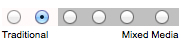 (this scale is available when you post your photo), there is room to make changes where the image will still be classified as a Traditional Photo. For a work to be classified as mixed media the changes to the photograph must alter it from the original to the point where the photo becomes something different.
(this scale is available when you post your photo), there is room to make changes where the image will still be classified as a Traditional Photo. For a work to be classified as mixed media the changes to the photograph must alter it from the original to the point where the photo becomes something different.
- Mixed Media Photography A Mixed Media photograph is a photo that is edited to make it something different. Using computer software or other means the photo becomes a different form of artwork.
Here is a visual example.


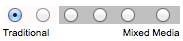
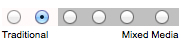
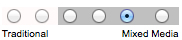
This is the original photograph. Since there are no edits it clearly is a traditional photograph. So we set the level to traditional. Tight cropping and the image has been sharpened with software. We've also adjusted exposure, colors and contrast. In addition, we added slight vignette. So we have made many changes using software but the number of changes is not what impacts the mixed media level. When we compare the original photographed subject to the edited image, it is not something that different. So this is still a traditional photograph. But we do change the level. The final product. All the adjustments noted previously. But now we have made something different. The image is slightly rotated. We've changed the background and the colors. We have made other adjustments that have made this something different when compared to the original photo. We post this as a mixed media photography by adjusting the level.
A special thanks to avmurray, 2011 Mixed Media Photographer of the Year, for providing the images used in the sample.
What is Digital Art
In its purest sense, an image in which all elements are created solely on a computer.
In what genres will I find digital art?
We have artists that span several genres including abstract, realism and sci-fi/fantasy.
What kinds of programs are used?
There are many programs used by digital artists. The ones most commonly used on FanArtReview.com can be broken down into two categories: painting and 3D.
Painting Programs:
Two of the most popular are Photoshop and Paintshop Pro.
These programs support both beginning and advanced artists. Some of the programs' simpler capabilities are the creation of basic shapes and lines, gradient coloring, preset manipulations and text. More advanced artists utilze the programs' ability to have muliple layers and masks, and create their manipulation presents to produce complex designs.
Corel Painter is another popular program (though I am unsure if anyone on FanArtReview.com uses it) that is used by many digital painters to mimic the traditional arts in the digital realm. This program does not have the same versatility that Photoshop or Paintshop Pro has.
Some artists use a "pen and tablet" which allows for pressure sensitivity to control the flow of the "paint" and other use a mouse.
3D Programs
Again, there are two programs that are commonly used on FanArtReview.com: Vue and Bryce. Vue is considered more advanced and requires little post-processing to produce good results.
These two programs are primarily landscape generators, but can be used to create other types of scenes. The user can create primitive shapes (cones, spheres, cubes, sylinders, planes) and more complex shapes like terrains and boolean objects.
There are many presets for atmospheres, lighting, materials, textures, reflections, plants, trees, etc, and more advanced users can create their own presets.
During the creation process, the scenes are either in wire-frame or solid 2D. In Vue, you can view from the top, side, and front simultaneously. To see the results of added materials and atmophseres you must rend the scen which is a time-consuming experience. Rendering time is based on three major factors: shadows, reflections and polygons (the basic building block for 3D). Average full rendering time is about 5 or 6 hours, but can be (much) longer.
How should I review digital art?
Digital art is subject to the same rules of composition that the traditional and photographic arts are subject to, so it should be reviewed the same. With the 3D arts, photographic criteria such as exposure and lighting also can be a factor. In addition to these, how does the art make you feel? How much time, skill and effort went into the piece? All of these should play a part in your review.
In its purest sense, an image in which all elements are created solely on a computer.
In what genres will I find digital art?
We have artists that span several genres including abstract, realism and sci-fi/fantasy.
What kinds of programs are used?
There are many programs used by digital artists. The ones most commonly used on FanArtReview.com can be broken down into two categories: painting and 3D.
Painting Programs:
Two of the most popular are Photoshop and Paintshop Pro.
These programs support both beginning and advanced artists. Some of the programs' simpler capabilities are the creation of basic shapes and lines, gradient coloring, preset manipulations and text. More advanced artists utilze the programs' ability to have muliple layers and masks, and create their manipulation presents to produce complex designs.
Corel Painter is another popular program (though I am unsure if anyone on FanArtReview.com uses it) that is used by many digital painters to mimic the traditional arts in the digital realm. This program does not have the same versatility that Photoshop or Paintshop Pro has.
Some artists use a "pen and tablet" which allows for pressure sensitivity to control the flow of the "paint" and other use a mouse.
3D Programs
Again, there are two programs that are commonly used on FanArtReview.com: Vue and Bryce. Vue is considered more advanced and requires little post-processing to produce good results.
These two programs are primarily landscape generators, but can be used to create other types of scenes. The user can create primitive shapes (cones, spheres, cubes, sylinders, planes) and more complex shapes like terrains and boolean objects.
There are many presets for atmospheres, lighting, materials, textures, reflections, plants, trees, etc, and more advanced users can create their own presets.
During the creation process, the scenes are either in wire-frame or solid 2D. In Vue, you can view from the top, side, and front simultaneously. To see the results of added materials and atmophseres you must rend the scen which is a time-consuming experience. Rendering time is based on three major factors: shadows, reflections and polygons (the basic building block for 3D). Average full rendering time is about 5 or 6 hours, but can be (much) longer.
How should I review digital art?
Digital art is subject to the same rules of composition that the traditional and photographic arts are subject to, so it should be reviewed the same. With the 3D arts, photographic criteria such as exposure and lighting also can be a factor. In addition to these, how does the art make you feel? How much time, skill and effort went into the piece? All of these should play a part in your review.
What type of digital art is supported?
There are two primary types of digital art on the site. We breakdown digital art into Digital Paintings and Digital Composition which houses the different forms of art outlined below.
Digital Painting
There are two primary types of digital art on the site. We breakdown digital art into Digital Paintings and Digital Composition which houses the different forms of art outlined below.
Digital Painting
2D Art
2D image created totally on the computer electronic blank canvas environment with the use of painting tools and effects that emulate natural media styles. Sometimes referred to as "Natural Media". This type of art makes limited use of plug-ins, filters and effects and is closer to the look of a traditonal painting on canvas. No use of tubes or stock photography.
Digital Collage
Combining many images from varying sources into one image. This is most commonly achieved by the use of layering techniques in image editing and paint software. The artist may make use of NON-PHOTOGRAHIC SCANNED material to produce elements within a specific collage composition that when finished do not in any way resemble the original scanned image. This art may make moderate to heavy use of plug-ins, special effects and filters to create designs, motifs, texture or other elements essential to the overall compositional work. No use of tubes or stock photography.
- Vector Drawing and Geometric Art
Using vector drawing software to create an image totally in the virtual/blank canvas environment. This makes use of geometric shapes which are outlined and can be filled with various colors and patterns. This tends to produce a harder edged or graphic looking composition. The composition is entirely original in design and implementation. This art might also make use of painting and textural effects and limited use of plug-ins or other specialized filters. However, the integrity of the art remains a drawing or geometrically derived art. No use of tubes or stock photography.
- Integrated Digital Art or Digital Mixed Media Painting
Art that is a blending of one or more of the above techniques/styles and yet is created completely by the artist's hand and imagination within a blank electronic canvas. No use of tubes or stock photography. The composition remains purely original in both concept and implementation. This art might include the heavy use of plug-ins, effects and filters and may make use of geometric shapes and forms to enhance the composition.
Digital Composition
- Digital Creations
Any digital artwork that makes use of tubes or stock photography. Images and compositions derived from the use of modeling and software to sculpt in virtual space. Stock photos that are permitted are any stock photo that is available for free or for purchase to the general public. Use of third party photos are permitted but not photos created by the artist unless the work submitted also includes stock photos. If not using a stock photo (only posting a photo that you created that has been edited) post as a photo with the mixed media level at the highest level.
- Algorithmic/Fractals/AI
Art produced exclusively by mathematical manipulations. This is the art generated purely by the computer. The art here lies in the invention of the mathematical formulas themselves and the way the programs are written to take advantage of the display capabilities of the hardware. The art also lies in the creative intentions and subsequent selections of the artist/mathematician.
- Computer Generated Mixed Media Art
Any computer generated art that also includes one or more of the above subcategories of Digital Composition art, as well as any element within the main Category of Digital Painting.
What are warnings and how can I report abuse?
Every member is important to FanArtReview.com. FanArtReview.com works hard to ensure that the site is enjoyable by all members by enforcing the terms agreed to by members when they join.
If a member violates the terms warnings are sent via Private Message from the site host. The topic of a warning will include the word "Warning". If a member receives two warnings from a site admin it will lead to an automatic system ban based on computer identification. The site administrator has an option to ban a member without warning where appropriate.
All the terms of the site are enforced. These are specific areas where a member can report a problem.
Personal attacks are not permitted. If you feel a review (or a forum post) is a personal attack you should contact the administrator. If it is a personal attack the administrator will delete it. The member that made the attack will be warned. In the case of a comment only report personal attacks on the artist. Attacks on the work - even harsh attacks - are permitted. If a comment is not a violation of site policy but is offensive to the artist, the artist has the option to remove the work from public view. That will, in turn, also remove all comments from public view. Normally artists are required to leave works up for three weeks but if offended by a review the work can be removed from public view prior to reaching that three week period. Artists should be aware that doing this will also impact the artists rating and ranking since the work will no longer be considered.
If a reviewer is writing generic comments on your work and other works in a small period of time you have the option to contact the site admin to request removal. This does not include a single comment on a single work or a small number of generic comments on a small number of works. Reviewers will often leave generic comments to express to the artist that it was viewed and this is encouraged by the site. But if a large number of reviews are written in a short period of time (where it is apparent that the works are not being viewed) the admin has the option to delete the reviews. The reviewer will lose the points and credits earned. The reviewer will be warned. In addition, an artist can receive a warning if:
An artist posts a work as "New" when it is a revision (even if heavily revised). The work will be removed and the artist warned. Revisions are encouraged - but only on the original publication.
Copyright violations will result in an immediate ban and may lead to further legal action. Only post it if you created it. To contact a site admin click here.
Every member is important to FanArtReview.com. FanArtReview.com works hard to ensure that the site is enjoyable by all members by enforcing the terms agreed to by members when they join.
If a member violates the terms warnings are sent via Private Message from the site host. The topic of a warning will include the word "Warning". If a member receives two warnings from a site admin it will lead to an automatic system ban based on computer identification. The site administrator has an option to ban a member without warning where appropriate.
All the terms of the site are enforced. These are specific areas where a member can report a problem.
Personal attacks are not permitted. If you feel a review (or a forum post) is a personal attack you should contact the administrator. If it is a personal attack the administrator will delete it. The member that made the attack will be warned. In the case of a comment only report personal attacks on the artist. Attacks on the work - even harsh attacks - are permitted. If a comment is not a violation of site policy but is offensive to the artist, the artist has the option to remove the work from public view. That will, in turn, also remove all comments from public view. Normally artists are required to leave works up for three weeks but if offended by a review the work can be removed from public view prior to reaching that three week period. Artists should be aware that doing this will also impact the artists rating and ranking since the work will no longer be considered.
If a reviewer is writing generic comments on your work and other works in a small period of time you have the option to contact the site admin to request removal. This does not include a single comment on a single work or a small number of generic comments on a small number of works. Reviewers will often leave generic comments to express to the artist that it was viewed and this is encouraged by the site. But if a large number of reviews are written in a short period of time (where it is apparent that the works are not being viewed) the admin has the option to delete the reviews. The reviewer will lose the points and credits earned. The reviewer will be warned. In addition, an artist can receive a warning if:
An artist posts a work as "New" when it is a revision (even if heavily revised). The work will be removed and the artist warned. Revisions are encouraged - but only on the original publication.
Copyright violations will result in an immediate ban and may lead to further legal action. Only post it if you created it. To contact a site admin click here.
How do I become a ranked reviewer?
On FanArtReview.com every qualifying reviewer is ranked. The top five reviewers are recognized with special icons. To become a reviewer you just need to write comments and earn points which are used to calculate your rank.
A three month rolling window is used so all members - even new ones - have a chance for the top spot.
Top reviewer signature icons.
The next question, What are blue stars?, contains additional information on points and reviewing.
On FanArtReview.com every qualifying reviewer is ranked. The top five reviewers are recognized with special icons. To become a reviewer you just need to write comments and earn points which are used to calculate your rank.
A three month rolling window is used so all members - even new ones - have a chance for the top spot.
Top reviewer signature icons.
 | The hawk awarded to the fifth ranked reviewer |
 | The owl awarded to the fourth ranked reviewer |
 | The raven awarded to the third ranked reviewer |
 | The bat awarded to the second ranked reviewer |
 | The #1 ranked reviewer |
The next question, What are blue stars?, contains additional information on points and reviewing.
What are blue stars?
Each time you comment on a work posted you earn points and member cents. The number of points you have earned is shown in your profile.
Most work rewards one point but posts with certificates (explained in detail here) may give out more. Points go towards the number of blue stars you that are shown in your signature.
The more you comment on the more blue stars you will earn. In addition, you are ranked as a reviewer based on the number of points you earn when commenting.
Points required to earn blue stars:
Each time you comment on a work posted you earn points and member cents. The number of points you have earned is shown in your profile.
Most work rewards one point but posts with certificates (explained in detail here) may give out more. Points go towards the number of blue stars you that are shown in your signature.
The more you comment on the more blue stars you will earn. In addition, you are ranked as a reviewer based on the number of points you earn when commenting.
Points required to earn blue stars:
 | = 10 points |
  | = 100 points |
   | = 250 points |
    | = 600 points |
| When five blue stars are earned your stars are upgraded. | |
     | = 1500 points |
      | = 2500 points |
       | = 5000 points |
        | = 10,000 points |
| Nine stars are earned when a member earns 20,000 points. At this point a members name is surrounded by the stars earned.
Additional stars are earned around the ring for each 10,000 milestone. | |
How do I add a picture to my profile?
- First create an electronic image. This can be done with a digital camera. Also, most photo service locations allow you to turn standard pictures into digital images.
- Edit and size your image. A good utility which comes with your (Windows) computer is "Paint". Use this utilty to size it correctly. If you don't get it exact that's ok. The site will resize it. But try to get close otherwise the quality of your image will not be as good.
- Next convert it to a .JPG or .GIF. Utilities exist for doing this.
- Edit your profile. Just view your profile tab and click the edit button . You can browse for the picture on your computer from the edit screen.
How do I protect young viewers?
The site contains thousands of artwork of varying content. Some contain adult content.
The site follows and supports the Internet Content Rating Associations guidelines for labeling content. All artwork is rated by the artist and the ratings viewable by web browsers and software developed to protect younger viewers.
If you are concerned about a child viewing adult content you should, at minimum, turn on the browsers parental controls. Or (recommended) purchase parental control software.
Every work has content ratings built into it. The Internet Explorer browser has built into it content controls. You can preset the parental controls from the browser by entering the content advisor in Internet Explorer. After the controls are set your child will be able to freely browse the site but will not be able to view content that is rated higher than what you set. Artwork is ranked from 1-4 for violence, sexual content and language (one is less - four is more). You can, for example, set "3" for language but "2" for violence.
In addition, the site has an adult section which requires viewers to agree that they are over the age of 18 and not offended by adult content. This protection is in addition to the content advisories.
The site contains thousands of artwork of varying content. Some contain adult content.
The site follows and supports the Internet Content Rating Associations guidelines for labeling content. All artwork is rated by the artist and the ratings viewable by web browsers and software developed to protect younger viewers.
If you are concerned about a child viewing adult content you should, at minimum, turn on the browsers parental controls. Or (recommended) purchase parental control software.
Every work has content ratings built into it. The Internet Explorer browser has built into it content controls. You can preset the parental controls from the browser by entering the content advisor in Internet Explorer. After the controls are set your child will be able to freely browse the site but will not be able to view content that is rated higher than what you set. Artwork is ranked from 1-4 for violence, sexual content and language (one is less - four is more). You can, for example, set "3" for language but "2" for violence.
In addition, the site has an adult section which requires viewers to agree that they are over the age of 18 and not offended by adult content. This protection is in addition to the content advisories.
What are certificates and how do I use them?
First, let's look at the base question.
What Are Certificates
Certificates are used to encourage FanArtReview reviewers to review your work. The first certificate you will place on your work is called a "Base Certificate". A base certificate places your post on the available release page. It also offers a base amount of member cents and points to reviewers.
That leads to the question: what are member cents? They are the FanArtReview currency that is used to buy these certificates. So if you write reviews you can earn member cents. You can use those member cents to buy a certificate for your own work.
The available release page is sorted by member cents rewarded. The posts that offer the most member cents to reviewers are listed higher on the page. So the work rewarding the most amount of member cents is in the first position. The work that is offering the next most is listed second - and so on.
Now your base certificate does reward member cents. But not much. So you will likely want to reward more. To reward more member cents you use a "Member Cent Pump Certificate" This certificate simply increases the amount of member cents your work rewards. Each use will normally move it higher up the listing bringing it to the attention of more viewers.
That's really all there is to it. First, add a base certificate, next use bonus certificates (normally the member cent pump) to raise that position to a level where it will receive notice.
And how do I use them?
First, get one with member dollars. Write reviews to earn member dollars or buy them here.
Next, use the certificate. Simply view your post and click the "Promote It" button on that page. It looks like this: .
.
Click here for a full listing of certificates.
First, let's look at the base question.
What Are Certificates
Certificates are used to encourage FanArtReview reviewers to review your work. The first certificate you will place on your work is called a "Base Certificate". A base certificate places your post on the available release page. It also offers a base amount of member cents and points to reviewers.
That leads to the question: what are member cents? They are the FanArtReview currency that is used to buy these certificates. So if you write reviews you can earn member cents. You can use those member cents to buy a certificate for your own work.
The available release page is sorted by member cents rewarded. The posts that offer the most member cents to reviewers are listed higher on the page. So the work rewarding the most amount of member cents is in the first position. The work that is offering the next most is listed second - and so on.
Now your base certificate does reward member cents. But not much. So you will likely want to reward more. To reward more member cents you use a "Member Cent Pump Certificate" This certificate simply increases the amount of member cents your work rewards. Each use will normally move it higher up the listing bringing it to the attention of more viewers.
That's really all there is to it. First, add a base certificate, next use bonus certificates (normally the member cent pump) to raise that position to a level where it will receive notice.
And how do I use them?
First, get one with member dollars. Write reviews to earn member dollars or buy them here.
Next, use the certificate. Simply view your post and click the "Promote It" button on that page. It looks like this:
 .
.
Click here for a full listing of certificates.
How do I know if I'm doing well?
| Your Rating |
|
Your Rank |
|
Recognized  |
|
||
All-Time Best Recognition  |
|
||
Diamond Seal  |
|
What is the FanArtReview Registered Copyright?
For any FanArtReview post an artist can receive a registered copyright certificate identifying the artist as the copyright owner of the work. In addition, FanArtReview provides date and time stamp protection as well as other means to secure the copyright personally to the artist. The FanArtReview copyright symbol demonstrates that this protection is in place.
demonstrates that this protection is in place.
For any FanArtReview post an artist can receive a registered copyright certificate identifying the artist as the copyright owner of the work. In addition, FanArtReview provides date and time stamp protection as well as other means to secure the copyright personally to the artist. The FanArtReview copyright symbol
 demonstrates that this protection is in place.
demonstrates that this protection is in place.
What type of work can I post?
Classifying a work properly is important. Your selection will impact your rating, ranking and also how the work is shown. You select the type of work you post by answering the "Type" question when you make a post.
Traditional Art
Selecting traditional art or sculpture impacts your traditional art ranking and rating.
Photography
Selecting Photography classifies your work as a photograph. All photographs (even if heavily edited with computer software) should be placed under "photography".
Digital Art
Selecting Digital Art involves using computer software to create art. Art created solely on the computer. If you manipulate a photograph (or include a photograph in a work created on the computer) it is not digital art. It should be listed as photography.
Classifying a work properly is important. Your selection will impact your rating, ranking and also how the work is shown. You select the type of work you post by answering the "Type" question when you make a post.
Traditional Art
Selecting traditional art or sculpture impacts your traditional art ranking and rating.
Photography
Selecting Photography classifies your work as a photograph. All photographs (even if heavily edited with computer software) should be placed under "photography".
Digital Art
Selecting Digital Art involves using computer software to create art. Art created solely on the computer. If you manipulate a photograph (or include a photograph in a work created on the computer) it is not digital art. It should be listed as photography.
| Note To Photographers | Photos should not be placed on the digital art listing even if heavily edited with computer software. |
How do I sell my work?
When you post your work the site will ask you if you wish to sell it. You can also put work that is already posted up for sale from your portfolio by clicking the "Sell It" link.
When you specify that you wish to sell an artwork or photograph the site will ask you information about the work such as the price, description and size. It will immediately be made available on the site as a work for sale.
You can specify that you would like to receive offers. In that case, no sale price will be listed. If an offer is made, or if a buyer wishes to contact the artist for other reasons, a "Contact Artist" screen is shown where FanArtReview.com communicates the correspondance from the buyer to you
If a work is sold, the amount you charged is placed in your PayPal account. This is a commission free sale. FanArtReview.com does not take a percentage. When the funds settle you can request that PayPal write you a check or have the money electronically placed in your personal account.
When an artwork is sold PayPal will contact you with the sale information including the buyers name, e-mail, and mailing address. It is the responsibility of the artist to ship the product.
Work that is recognized is placed on our For Sale Listing and category listing. FanArtReview.com offers these works special preference since they are recognized by the site.
When you post your work the site will ask you if you wish to sell it. You can also put work that is already posted up for sale from your portfolio by clicking the "Sell It" link.
When you specify that you wish to sell an artwork or photograph the site will ask you information about the work such as the price, description and size. It will immediately be made available on the site as a work for sale.
You can specify that you would like to receive offers. In that case, no sale price will be listed. If an offer is made, or if a buyer wishes to contact the artist for other reasons, a "Contact Artist" screen is shown where FanArtReview.com communicates the correspondance from the buyer to you
If a work is sold, the amount you charged is placed in your PayPal account. This is a commission free sale. FanArtReview.com does not take a percentage. When the funds settle you can request that PayPal write you a check or have the money electronically placed in your personal account.
When an artwork is sold PayPal will contact you with the sale information including the buyers name, e-mail, and mailing address. It is the responsibility of the artist to ship the product.
Work that is recognized is placed on our For Sale Listing and category listing. FanArtReview.com offers these works special preference since they are recognized by the site.
What is the Lock and Key certificate?
This certificate allows you to setup a artists workshop for a work that you post. It includes a private room with a forum. The posting and workshop area is only available to members that you invite (by sending a key). They can help you with the work until you mark it as finished. At that time it will appear as an available release available for comment by the public.
You use the lock and key certifiate when you post (not after you post like most certificates). Once used, your work will be available from your lock and key workshop area. A link brings you to the private team room that you can use to send members keys. It is also recommended that you use the private forum in this room to welcome your reviewers. If there is something in particular that you are looking for help on you can request it in the forum.
It is easy to release a lock and key work after the workshop work is finished. The work will appear as an entry on the available release page no matter how much time was spent editing it under lock and key. All the comments that were written under lock and key will be still be available from the comment page but only to the artist. Comments made under lock and key will never an impact an artists rating or ranking. Members that commented while it was under lock and key can comment again when it is public.
Click here to buy a lock and key workshop certificate with your member dollars.
This certificate allows you to setup a artists workshop for a work that you post. It includes a private room with a forum. The posting and workshop area is only available to members that you invite (by sending a key). They can help you with the work until you mark it as finished. At that time it will appear as an available release available for comment by the public.
You use the lock and key certifiate when you post (not after you post like most certificates). Once used, your work will be available from your lock and key workshop area. A link brings you to the private team room that you can use to send members keys. It is also recommended that you use the private forum in this room to welcome your reviewers. If there is something in particular that you are looking for help on you can request it in the forum.
It is easy to release a lock and key work after the workshop work is finished. The work will appear as an entry on the available release page no matter how much time was spent editing it under lock and key. All the comments that were written under lock and key will be still be available from the comment page but only to the artist. Comments made under lock and key will never an impact an artists rating or ranking. Members that commented while it was under lock and key can comment again when it is public.
Click here to buy a lock and key workshop certificate with your member dollars.
How do I get ranked?
The site ranks all photographers and artists that have posted six works. The rank is based on the ratings of the work posted.
On FanArtReview.com every qualifying photographer, traditional artist, and digital artist is ranked. The top five for each category receive special recognition.
To be ranked, an artist needs to post six works (in the proper category) that do well. Rank is primarily determined by looking at the artists overall rating (based on the reviews on his or her work). How well an artists work is received is also considered. For this the site looks at the number of reviews an artist is receiving although the primary factor is the quality of the ratings with six stars being an important part of the rankings.
At the end of the year the top five ranked photographers, traditional artists, and digital artists are rewarded plaques based on their position for the year. One way for an artist to measure his or her skills is to compare their placement on the listings to other artists.
The Top Five Photographers signature icons
Top Traditional Artist signature icons.
Top Digital Artist signature icons.
Tradtional Photographer Rankings | Traditional Artist Rankings | Mixed Media Photographers Rankings | Digital Artist Rankings
For details on your ranking check your status.
 The final top five artists and photographers from each of the four rankings for this year will receive a customized plaque. |
To be ranked, an artist needs to post six works (in the proper category) that do well. Rank is primarily determined by looking at the artists overall rating (based on the reviews on his or her work). How well an artists work is received is also considered. For this the site looks at the number of reviews an artist is receiving although the primary factor is the quality of the ratings with six stars being an important part of the rankings.
At the end of the year the top five ranked photographers, traditional artists, and digital artists are rewarded plaques based on their position for the year. One way for an artist to measure his or her skills is to compare their placement on the listings to other artists.
The Top Five Photographers signature icons
 | The fifth ranked photographer bear. |
 | The bear awarded to the fourth ranked photographer |
 | The third ranked photographer bear |
 | The second ranked photographer bear |
 | The #1 ranked photographer bear |
Top Traditional Artist signature icons.
 | The Panther awarded to the fifth ranked artist |
 | The Tiger awarded to the fourth ranked artist |
 | The Cougar awarded to the third ranked artist |
 | The Lion awarded to the second ranked artist |
 | The #1 ranked artist lion |
Top Digital Artist signature icons.
 | The dog awarded to the fifth ranked digital artist |
 | The Labrador retriever awarded to the fourth ranked digital artist |
 | The Bulldog awarded to the third ranked digital artist |
 | The German Shepard awarded to the second ranked digital artist |
 | The #1 ranked digital artist |
Tradtional Photographer Rankings | Traditional Artist Rankings | Mixed Media Photographers Rankings | Digital Artist Rankings
For details on your ranking check your status.
What is the Diamond Award?
The FanArtReview.com Diamond Seal is a recognized status for artwork. This seal is placed on artwork that is rewarded the seal from the FanArtReview.com Diamond committee. Artists can create a book collection of photographs or artwork (that contains at least five works) and request a review by the committee using a new certificate. This is the place to present your best work that adheres to a specific subject or theme. Try to avoid extreme variances in the visual flow from page to page.
The purpose of the committee is to "Recognize Excellent and Professional Work". The committee will reply to the artist with comments about the work and the final decision on whether it will be rewarded a Diamond Seal.
If it is awarded the seal, FanArtReview.com will upgrade that members signature to professional level, the work in the book will appear with the diamond seal, and the work will appear on a special listing that will list diamond recognized works.
For each book that is awarded a Diamond Award the artists professional status will be raised. So, for example, if two books are awarded the seal the level will be listed as "Level 2 Pro".
Artists interested in requesting a review by the committee can use their member dollars to buy a Diamond Review Request certificate from their certificate page. Next, place it on the first page in the book created. To create a book from existing work in your portfolio choose the "Post" menu above and "Create A New Book" option from the "Book Collection" menu item. Next, locate each post you want to add to your book in your portfolio and click the "Add To A Book" button.
The FanArtReview.com Diamond Seal is a recognized status for artwork. This seal is placed on artwork that is rewarded the seal from the FanArtReview.com Diamond committee. Artists can create a book collection of photographs or artwork (that contains at least five works) and request a review by the committee using a new certificate. This is the place to present your best work that adheres to a specific subject or theme. Try to avoid extreme variances in the visual flow from page to page.
The purpose of the committee is to "Recognize Excellent and Professional Work". The committee will reply to the artist with comments about the work and the final decision on whether it will be rewarded a Diamond Seal.
If it is awarded the seal, FanArtReview.com will upgrade that members signature to professional level, the work in the book will appear with the diamond seal, and the work will appear on a special listing that will list diamond recognized works.
For each book that is awarded a Diamond Award the artists professional status will be raised. So, for example, if two books are awarded the seal the level will be listed as "Level 2 Pro".
Artists interested in requesting a review by the committee can use their member dollars to buy a Diamond Review Request certificate from their certificate page. Next, place it on the first page in the book created. To create a book from existing work in your portfolio choose the "Post" menu above and "Create A New Book" option from the "Book Collection" menu item. Next, locate each post you want to add to your book in your portfolio and click the "Add To A Book" button.
Should I reply to comments on my posts?
Yes! If you reply your reviewers will know that you are reading the comments. If they don't see replies they are not likely to comment in the future. A quick "thanks" goes a long way. You can also contact them via private messages but those are private and others will not know you are reading the comments. So for specific questions feel free to send a private message but we recommend doing this only after you replied.
Yes! If you reply your reviewers will know that you are reading the comments. If they don't see replies they are not likely to comment in the future. A quick "thanks" goes a long way. You can also contact them via private messages but those are private and others will not know you are reading the comments. So for specific questions feel free to send a private message but we recommend doing this only after you replied.
What can I post?
Traditional art, digital art, photography, sculptures, mixed media, abstract, architecture, drawings and much, much more. You can place your works as stand-alones or organize them in books.
Multi-Artist books allow any artist on the site to add a page to it. These are often used for competitions or special topics since they organize work well.
Traditional art, digital art, photography, sculptures, mixed media, abstract, architecture, drawings and much, much more. You can place your works as stand-alones or organize them in books.
Multi-Artist books allow any artist on the site to add a page to it. These are often used for competitions or special topics since they organize work well.
What do I convert posts into a book collection?
- Create a book collection
- After you create the book the site will prompt you to either A) add your first entry or B) add existing work to the book. Choose the second option.
- From your portfolio locate the work you wish to add to the book.
- Click the "Add To A Collection" button. Select your book from the list.
- The site will bring you to the edit screen. Specify a page number and save it.
- Continue at step three for each work that you wish to add to this book collection.
What do I do if I get an unfair review?
Generally, nothing. Everyone will receive what they feel is unfair reviews. You are posting to the general public and not everyone will enjoy your work. The site strongly encourages tough and honest comments even when a reviewer disagrees with the majority of the reviewers. While FanArtReview.com reserves the right to remove any content, it rarely does so.
But there are protections built into the site. For example, your artist average (shown in red stars) is not a simple average. Like competitive events (such as figure skating) the highest score and lowest score are not included once a work has received ten comments.
If you feel a member is being unfair you have the option to to mute that member. View that members profile and click the "Mute" button. Members that are muted do not have the ability to contact the artist that muted them and can not review or buy their work. Only six members may be muted by an artist in this fashion.
But the best protection you have against unfair ratings is to have a large number of reviews for each work you post. That gives the site more information to use when calculating the number of stars to show for your work. It also uses these comments when determining your overall artist ranking.
Your overall artist rank is calculated not just by looking at the averages of the comments on your work (although that is the largest factor) but also by looking at your popularity and by looking at the individuals that commented on your work. That said, the more ratings you receive the more accurate your rating will be. "Unfair" ratings are a negligible factor in both an individual rating as well as an artist ranking when an artist is supported by many comments.
Lastly, reviewers should be aware that all comments are made in public. The large majority of artists and reviewers read these public comments. The community as a whole will be aware of the reviewers that are not rating honestly.
The only time you should contact a site administrator is if A) a review is a personal attack or B) a review to your work is a clear "revenge rating". A "revenge rating" is a comment that is written by another artist to "pay you back" for a negative review. Even if no action is taken the site will track complaints of this nature.
Post with confidence that everything that can be done to make your artist ranking accurate, is done. The site is aware of the nature of a public system on the internet and was built to support it.
Generally, nothing. Everyone will receive what they feel is unfair reviews. You are posting to the general public and not everyone will enjoy your work. The site strongly encourages tough and honest comments even when a reviewer disagrees with the majority of the reviewers. While FanArtReview.com reserves the right to remove any content, it rarely does so.
But there are protections built into the site. For example, your artist average (shown in red stars) is not a simple average. Like competitive events (such as figure skating) the highest score and lowest score are not included once a work has received ten comments.
If you feel a member is being unfair you have the option to to mute that member. View that members profile and click the "Mute" button. Members that are muted do not have the ability to contact the artist that muted them and can not review or buy their work. Only six members may be muted by an artist in this fashion.
But the best protection you have against unfair ratings is to have a large number of reviews for each work you post. That gives the site more information to use when calculating the number of stars to show for your work. It also uses these comments when determining your overall artist ranking.
Your overall artist rank is calculated not just by looking at the averages of the comments on your work (although that is the largest factor) but also by looking at your popularity and by looking at the individuals that commented on your work. That said, the more ratings you receive the more accurate your rating will be. "Unfair" ratings are a negligible factor in both an individual rating as well as an artist ranking when an artist is supported by many comments.
Lastly, reviewers should be aware that all comments are made in public. The large majority of artists and reviewers read these public comments. The community as a whole will be aware of the reviewers that are not rating honestly.
The only time you should contact a site administrator is if A) a review is a personal attack or B) a review to your work is a clear "revenge rating". A "revenge rating" is a comment that is written by another artist to "pay you back" for a negative review. Even if no action is taken the site will track complaints of this nature.
Post with confidence that everything that can be done to make your artist ranking accurate, is done. The site is aware of the nature of a public system on the internet and was built to support it.
If I post my work here do I lose rights to it?
No. You keep your copyright and retain full rights. You get a registered copyright for everything you post. In addition, you can automatically include a watermark with every post. .
No. You keep your copyright and retain full rights. You get a registered copyright for everything you post. In addition, you can automatically include a watermark with every post. .


